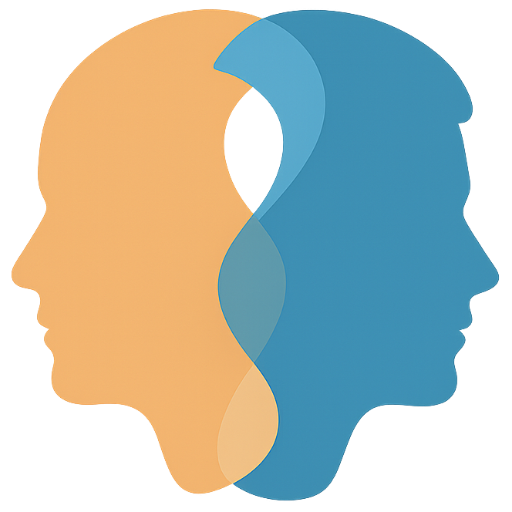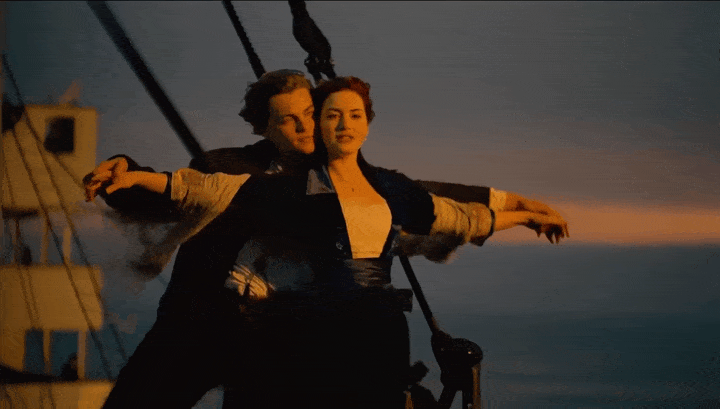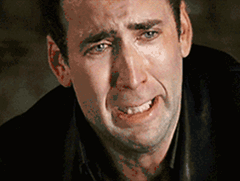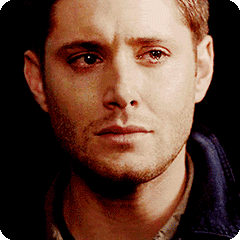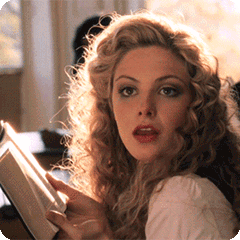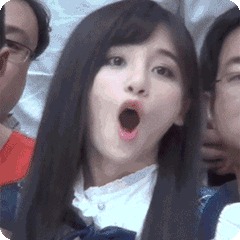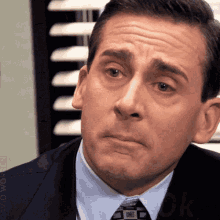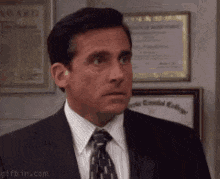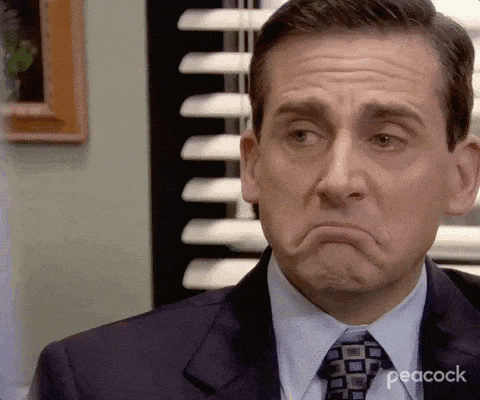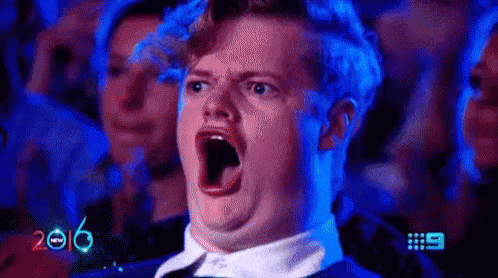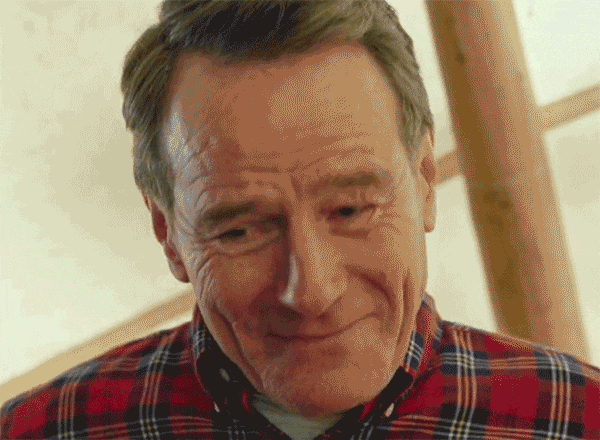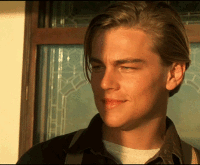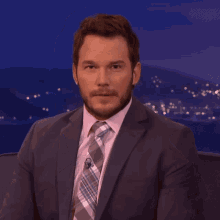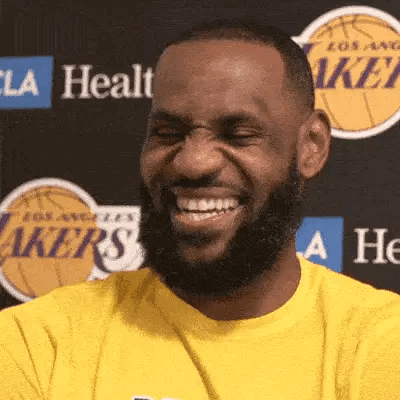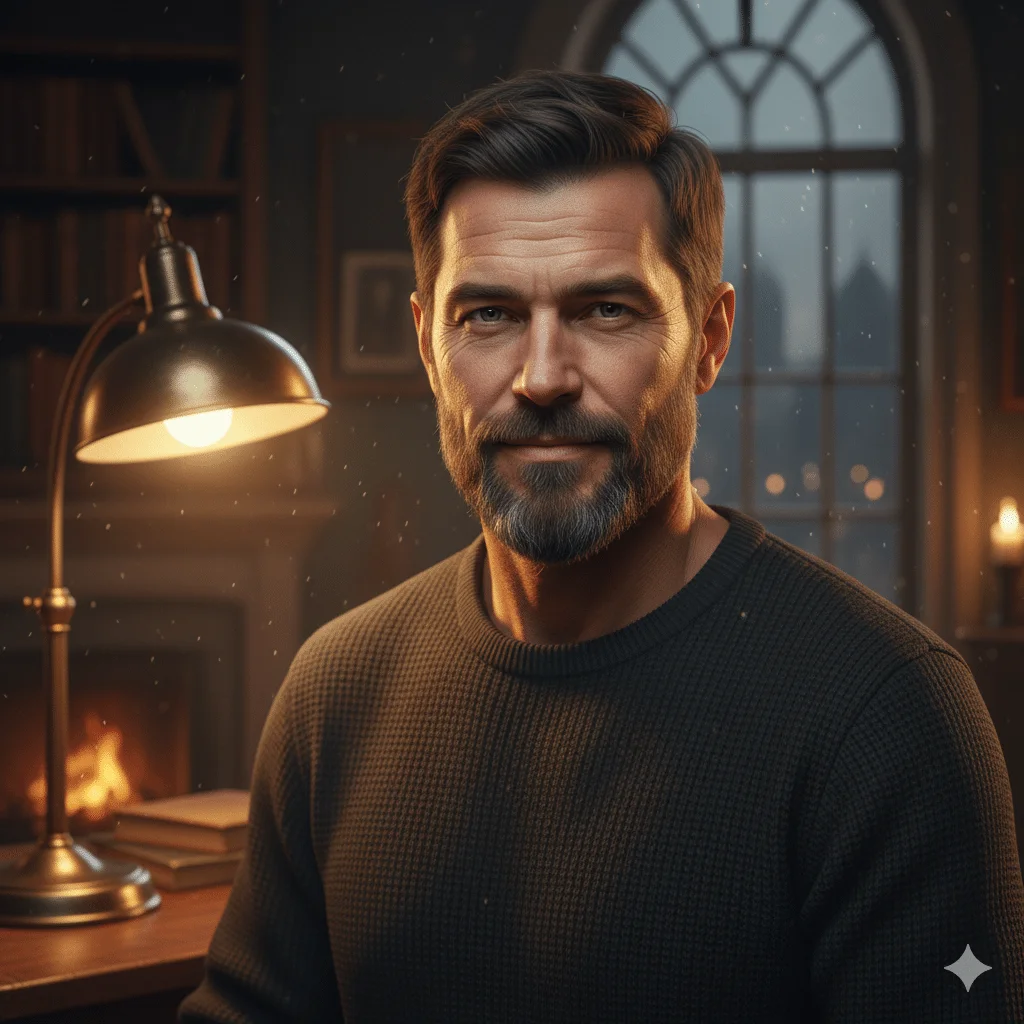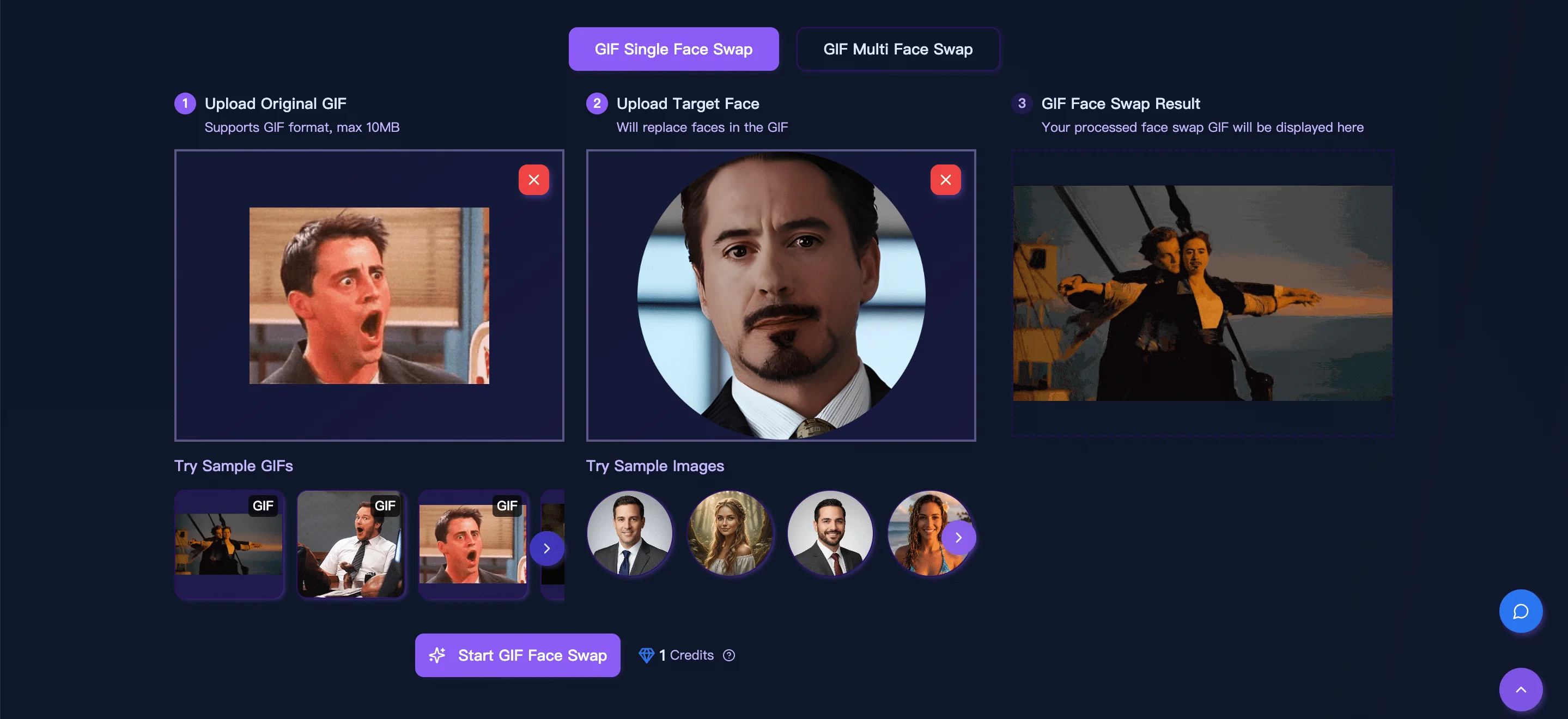Entertainment and Fun Applications for AI GIF Face Swap
Explore unlimited possibilities of GIF face swap technology and create engaging animated content.
Viral Memes and Hilarious GIF Creation
Easily create viral memes that spread like wildfire! Imagine putting your face on the Distracted Boyfriend meme or your friend's face on the Grumpy Cat GIF - the hilarious possibilities are endless and the laughs are guaranteed. Our AI GIF face swap technology makes you an instant meme creator. Making memes isn't just fun, it's a fantastic way to connect with friends and social media followers. From classic animated memes to the latest trending GIFs, create personalized dynamic memes that are uniquely yours.
Social Media and Group Chat Funny GIF Creation
Become the most popular joker in your friend circles! Swap your face onto various hilarious reaction GIFs like awkward smiles, eye rolls, crazy laughter, and classic expression animations. Whether replying to group chat messages, posting social media updates, or expressing emotions in conversations, these personalized funny GIFs will instantly make you the center of attention. From daily complaints to holiday greetings, from work slacking to weekend relaxation, use your own face to portray various life situations and make every chat full of laughter. Your friends will definitely be entertained when they see them, becoming the happiness maker in group chats!
Movie Character GIF Face Swap and Classic Scene Recreation
Want to star in your favorite movies? Our movie character GIF face swap makes your dreams come true! Become Iron Man, transform into Katniss from The Hunger Games, or turn into Darth Vader. Insert yourself into classic movie GIF clips and animated scenes, creating cinema-quality face swap effects. Perfect for anyone who's ever dreamed of being the hero—or villain—of the big screen. From superhero action sequences to classic movie moments, make yourself the star of any GIF animation and experience the unlimited fun of different characters.
Holiday Greeting GIF Customization
Create unique holiday greeting GIFs! Swap friends' or your own face onto various holiday-themed funny animations to create exclusive holiday surprises. At Christmas, transform into Santa Claus; on Valentine's Day, make romantic confession GIFs; Halloween spooky costumes, New Year celebration animations, Easter bunny themes, Thanksgiving turkey fun, and more. Imagine the surprise expression when friends receive a funny GIF of themselves transformed into Santa Claus or a Halloween witch! These personalized holiday animations are more creative than ordinary greetings, better express your heartfelt intentions, and make every holiday more memorable and joyful, becoming the most interesting holiday blessing for sharing.
Friend Pranks and Fun Game Creation
Play prank games with friends! Swap friends' faces into various embarrassing and funny GIF scenarios, like being startled and jumping up, painful expressions from eating spicy peppers, hilarious moments of tripping, etc. After creating them, send them to friends to see their reactions - it's definitely the best entertainment activity for gatherings and leisure time. You can also swap your own face into funny animals, exaggerated expressions, or April Fool's prank GIFs to create unexpected comedy effects. This kind of harmless pranking not only enhances friendships but also brings joy to everyone, making daily life full of more fun and surprises. Remember, pranks should be moderate - happiness is the most important thing!
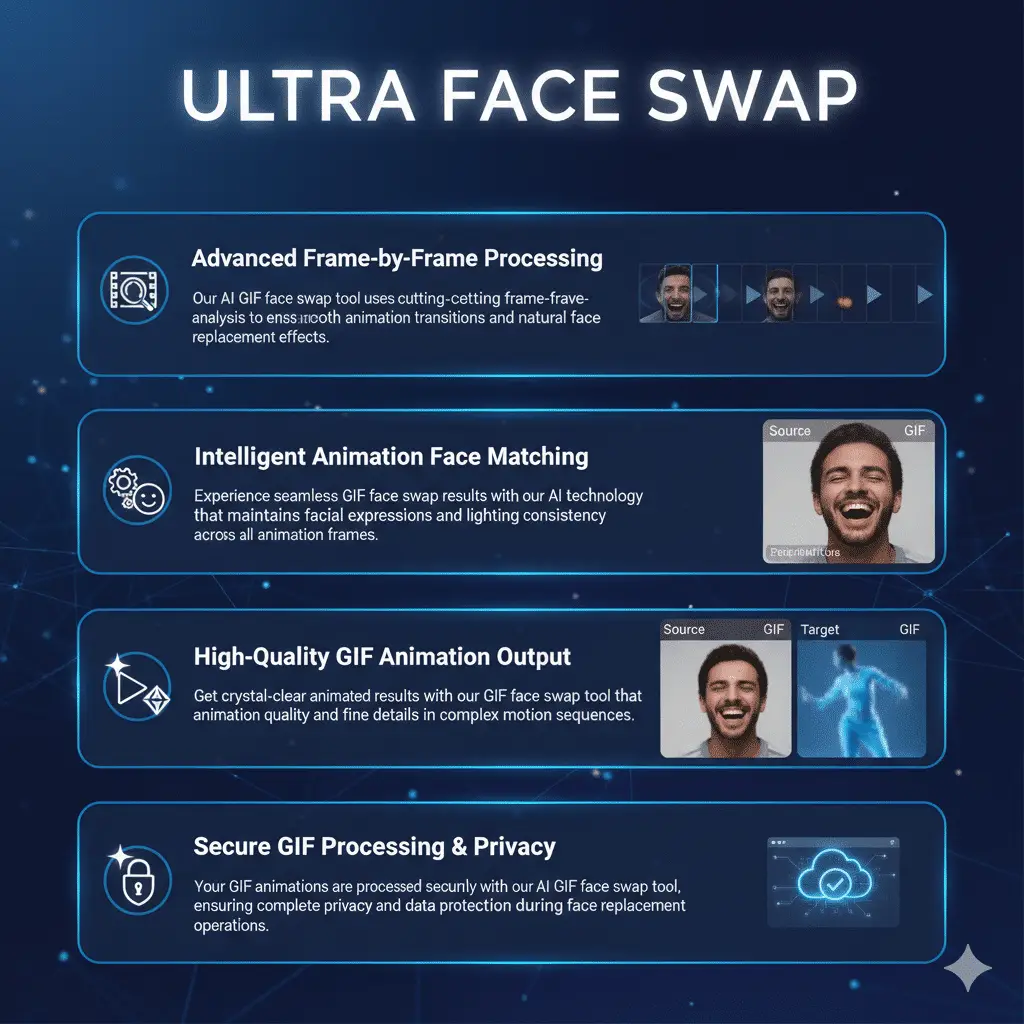
Why Choose Our AI GIF Face Swap Tool?
Discover the advanced features that make our AI GIF face swap technology the best choice for professional animation face replacement and GIF editing.
- Advanced Frame-by-Frame ProcessingOur AI GIF face swap tool uses cutting-edge frame-by-frame analysis to ensure smooth animation transitions and natural face replacement effects
- Intelligent Animation Face MatchingExperience seamless GIF face swap results with our AI technology that maintains facial expressions and lighting consistency across all animation frames
- High-Quality GIF Animation OutputGet crystal-clear animated results with our GIF face swap tool that preserves animation quality and fine details in complex motion sequences
- Secure GIF Processing & PrivacyYour GIF animations are processed securely with our AI GIF face swap tool, ensuring complete privacy and data protection during face replacement operations
How to Use AI GIF Face Swap Tool
Complete high-quality GIF face swapping in just 3 simple steps:
Frequently Asked Questions About AI GIF Face Swap
Have other questions? Contact us through Discord or email.
What GIF formats and specifications are supported?
The AI GIF face swap tool supports standard GIF format with maximum file size of 10MB. We recommend GIFs with no more than 100 frames and resolution between 300x300 to 800x800 pixels for optimal processing results and reasonable processing time. There are no strict requirements, just ensure the faces are clear.
How long does GIF face swap processing take?
GIF face swap processing time depends on the animation's frame count, resolution, and file size. Typically, GIFs with 20-50 frames require 30 seconds to 2 minutes processing time. The system displays real-time progress bar - more frames mean longer processing time.
How does AI ensure GIF animation smoothness?
We use advanced frame-by-frame processing technology, performing independent face detection and replacement on each frame of the GIF. The system automatically maintains the original GIF's frame rate and timing intervals to ensure smooth animation playback while optimizing inter-frame consistency.
How are multiple faces in GIFs handled?
AI automatically detects all faces in every frame of the GIF and replaces them all with your uploaded target face. If you need to specify replacing particular faces, we recommend using the GIF multi face swap feature, which supports precise selection of faces to replace.
How to choose the best target face photo?
For optimal GIF face swap results, use high-resolution, clear, front-facing face photos. Ensure even lighting with natural facial expressions. Photo formats support JPG, PNG and WebP. Results are better when similar to the face angles and lighting conditions in the GIF.
Will generated GIFs have watermarks?
No, all AI-processed GIF animations are high-definition and watermark-free. You can directly download and use them for personal creation and social media sharing, maintaining the original animation effects and quality.
What if the GIF file is too large?
If the GIF file exceeds the 10MB limit, we recommend: 1) Use online tools to compress the GIF; 2) Reduce GIF frame count or resolution; 3) Select shorter GIF segments. The system will also provide optimal file specification suggestions.
What if no faces are detected in the GIF?
If the system cannot detect faces, please ensure: 1) Faces in the GIF are clearly visible and sufficiently large; 2) Avoid overly blurry or fast-moving frames; 3) Choose GIFs with front-facing faces. Low quality or pixelated GIFs may affect face detection performance.
Does GIF face swap support anime characters?
Currently, AI is optimized mainly for real human faces, with limited recognition of anime GIFs. Due to significant differences between anime character facial features and real human faces, we recommend using real human GIF animations for the best face swap results.
How is GIF face swap quality ensured?
The system uses advanced frame-by-frame AI algorithms including intelligent face detection, facial feature matching, automatic lighting balance, and inter-frame consistency processing. Each frame receives independent facial enhancement to ensure the entire GIF animation's face swap effects are natural and smooth without obvious jumps or inconsistencies.
Experience More AI Face Swap Features Now
Choose the AI face swap mode you need and start creating professional-grade animations and static works.