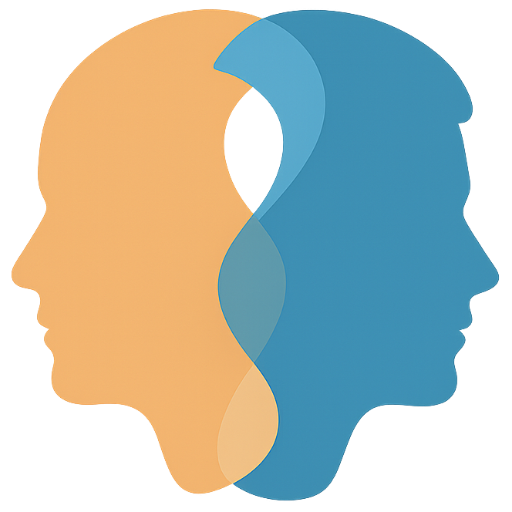Nano Banana AI Image Editor
Transform photos instantly with Nano Banana AI using natural language. Experience advanced style transfer, background replacement, and object editing. Nano Banana makes professional photo editing simple and efficient.

Upload 1-5 images for editing
Click or drag images here to upload
Supports JPG, PNG, WebP formats, max 10MB per image
Describe the editing effects you want in natural language, at least 5 characters, more detail for better results
Editing results will be displayed here
Upload images and describe editing requirements to get started
Why Choose Nano Banana AI Image Editor
Discover why Nano Banana AI is the ultimate image editing solution. Nano Banana combines advanced AI technology with intuitive design for professionals and beginners alike.

Natural Language AI Photo Editing Experience
Experience high-precision AI image editing through simple text commands. Nano Banana AI understands your creative vision - type 'make the sky purple sunset colors' or 'replace the wooden chair with a luxury armchair' and watch the magic happen. Nano Banana goes beyond simple commands, intelligently processing complex editing requests to deliver photorealistic results that perfectly match your creative intent.

Consistent Quality Across All Edits
Powered by Gemini 2.5 Flash Image technology, our AI image editor delivers remarkably stable output quality. Experience zero quality degradation or unwanted style changes, even when performing multiple rounds of AI photo editing on the same image. Perfect for batch image processing workflows where maintaining visual consistency across dozens of photos is critical for professional results.

Professional-Grade Precision Editing
Achieve pixel-level accuracy with Gemini 2.5 Flash Image-powered AI background replacement, object removal, and portrait retouching. Our AI photo editing tool masterfully preserves every detail of your original scene while seamlessly integrating modifications. Whether you're replacing objects, changing backgrounds, or enhancing portraits, expect flawless blending and professional image editing quality that rivals traditional photo editing software.

Blazing Fast Nano Banana AI Image Generation
Time is valuable - that's why Nano Banana completes AI image editing tasks in mere seconds, not minutes. Nano Banana's exceptional speed enables real-time creative workflows, instant photo editing for social media content, and rapid prototyping for designers. Create professional-quality edited images faster than ever with Nano Banana while maintaining the highest standards of image quality and artistic control.

Photorealistic Results with Physical Accuracy
Gemini 2.5 Flash Image's advanced AI understands real-world physics, ensuring every edit looks naturally believable. Our AI photo editor automatically applies realistic lighting effects, casts natural shadows, and maintains accurate spatial proportions. From complex background replacements to intricate object additions, every AI image editing operation produces visually coherent, photorealistic results that fool the eye.
How to Use AI Image Editor
Just 3 steps to complete professional image editing:
AI Image Editing Showcase
Explore real-world AI photo editing capabilities with natural language commands:

Multi-Reference Scene Composition
Create complex scenes by combining multiple reference images. Example: "A model posing against a pink BMW. She's wearing items from the reference images, with a light gray background. Add a green alien keychain hanging on her pink handbag, a pink parrot on her shoulder, and a pug wearing a pink collar and golden headphones sitting beside her."

Pose Control with Sketches
Direct character poses using hand-drawn sketches for precise control. Example: "Make these two characters fight using the poses from the sketch image. Add appropriate visual background and scene interactions to make it dynamic and engaging."

Hairstyle Variations
Generate multiple hairstyle options in grid format for easy comparison. Prompt: "Generate this person's portrait with different hairstyles in a 3x3 grid layout, showing various styles from short to long, straight to curly."

Photo Restoration & Colorization
Bring old black and white photos to life with AI colorization. Simple prompt: "Restore and colorize this vintage photograph, adding natural colors while preserving historical details and authenticity."

Virtual Clothing Try-On
Replace clothing while maintaining pose, expression, and lighting. Prompt: "Replace the person's outfit with the clothing from the reference image. Keep their pose, facial expression, and background unchanged. Make the new outfit fit naturally with proper lighting and shadows."

Pose Adjustment
Modify subject poses with simple text commands. Example prompt: "Make the person in the image cross their hands naturally in front of them."

Sketch to Professional Photo
Transform line drawings into professional photographs. Prompt: "Replace the character in image 1 with the pose from image 2. Create a professional studio photography setup with proper lighting and backdrop."

Expression Transfer
Copy facial expressions between different subjects accurately. Example: "Transfer the facial expression from the reference photo to this person while keeping their identity and pose intact."

Virtual Makeup Try-On
Apply makeup looks from reference images while preserving the original pose. Prompt: "Apply the makeup style from the reference image to this person's face while maintaining their original pose and expression."

Makeup Analysis & Suggestions
AI-powered makeup analysis with visual improvement suggestions. Command: "Analyze this image and use red markings to indicate areas where makeup application can be improved for better results."
Frequently Asked Questions
What is Nano Banana AI Image Editor and how does it work?
Nano Banana is an advanced AI photo editing tool powered by Gemini 2.5 Flash Image technology. It uses natural language processing to understand your editing requests and applies professional-grade image modifications. Simply type what you want in plain English - like 'change the background to a beach scene' or 'make the person look at the camera' - and our AI image editor handles the complex editing automatically.
What types of AI image editing can I perform?
Our AI image editor supports extensive editing capabilities including: AI background replacement, virtual clothing try-on, virtual makeup application, pose adjustments, facial expression transfer, hairstyle variations, photo restoration and colorization, sketch to photo conversion, multi-reference scene composition, and makeup analysis. You can describe any creative vision in natural language and watch the AI bring it to life.
How do I write effective natural language prompts for AI photo editing?
Be specific and descriptive in your text commands. Instead of 'make it better,' try 'replace the wooden chair with a luxury leather armchair and adjust the lighting to be warmer.' Include details about colors, objects, poses, expressions, and desired effects. The more specific your AI image editing instructions, the better the results. Check our showcase examples for inspiration on effective prompts.
Can I use multiple reference images for a single edit?
Yes! Our AI photo editor supports multi-reference image composition. You can upload up to 5 images simultaneously and combine elements from different references in your prompt. For example, take clothing from one image, a pose from another, and merge them with your target photo. This is perfect for virtual try-on, complex scene creation, and professional photo editing workflows.
How does virtual clothing try-on and makeup try-on work?
Our AI image editor uses Gemini 2.5 Flash Image technology to seamlessly transfer clothing or makeup from reference images to your photos. For virtual clothing try-on, upload your photo and a reference outfit - the AI preserves your pose, expression, and lighting while replacing the garments. Virtual makeup try-on works similarly, applying makeup styles while maintaining your facial features and photo quality.
How long does AI image editing take?
Most AI photo editing tasks complete in 20-40 seconds, depending on complexity. Simple edits like background replacement or pose adjustments finish faster, while complex multi-reference compositions may take slightly longer. This speed makes our online AI image editor ideal for real-time creative workflows and rapid content creation.
What image formats and sizes are supported?
Our AI photo editor supports JPG, PNG, and WebP formats with a maximum file size of 10MB per image. You can upload 1-5 images simultaneously for batch image processing or multi-reference editing. For best results, use clear, high-resolution photos with good lighting.
How many credits does AI image editing cost?
Each image edit consumes 3 credits regardless of complexity. Whether you're doing simple AI background replacement or complex multi-reference scene composition, the cost remains the same. Choosing non-standard output aspect ratios may require additional credits. Failed edits don't consume any credits.
Can I edit photos in batch or process multiple images at once?
Yes! Our AI image editor supports batch image processing for up to 5 photos simultaneously. This is perfect for applying consistent edits across multiple images - like changing backgrounds for product photography, applying the same color grading, or creating hairstyle variations. The AI maintains consistent quality and style across all processed images.
How accurate is the AI for pose control and expression transfer?
Powered by Gemini 2.5 Flash Image, our AI photo editor delivers highly accurate pose adjustments and facial expression transfers. The AI understands body mechanics and facial anatomy, ensuring natural-looking results. Whether you're directing someone to look at the camera or transferring a smile from one photo to another, the edits maintain photorealistic quality.
Can Nano Banana restore and colorize old black and white photos?
Absolutely! Our AI image editor excels at photo restoration and colorization. Upload vintage black and white photographs, and the AI will intelligently add natural colors while preserving historical details. The Gemini 2.5 Flash Image technology understands period-appropriate color palettes and applies realistic tones to clothing, skin, scenery, and objects.
What happens if my AI image editing results aren't what I expected?
If the AI successfully processes your image but the results don't match your vision, credits will still be consumed since the AI completed the editing task. Only technical processing failures automatically refund credits. To get better results, try refining your natural language prompt with more specific details, adjust your reference images, or provide clearer editing instructions. Our AI photo editor improves with detailed descriptions - the more specific you are about desired colors, poses, lighting, and effects, the better the outcome.
Start Creating Your AI Edited Artwork
Unleash your creativity and let AI help you achieve professional image editing effects