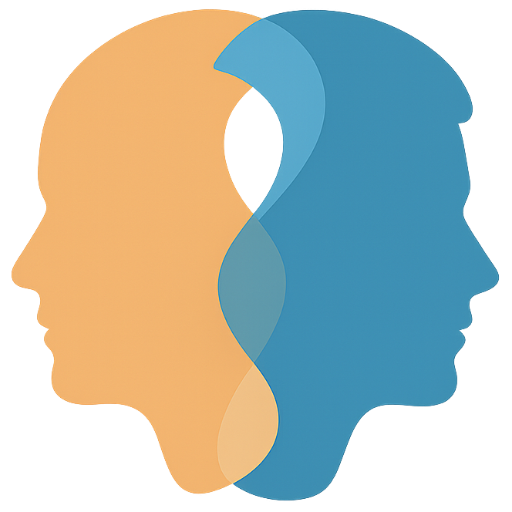Practical AI Multi-Face Photo Swap Applications
Explore unlimited creative possibilities of multi-face photo swap technology with precise face recognition for perfect group face swap effects.

Group Pranks and Family Entertainment
Imagine the hilarity when you reveal a family photo where everyone's faces are swapped! Our AI multi-face swap technology makes group pranking easy and outrageously fun. Whether it's swapping faces between siblings or giving Grandma the face of the family pet, this tool adds an unexpected twist to any group picture. Perfect for pranking your family or friends at the next reunion or gathering, it's guaranteed to provoke laughter and countless double-takes. Just upload a photo, choose the faces to swap, and let our AI do the rest. Get ready to capture some truly memorable reactions!

Entertainment and Fun: Become Part of Classic Movie Scenes
Make your celebrity dreams come true by becoming a key character in classic films and TV shows! Use AI multi-face swap technology to seamlessly blend you and your friends' faces into iconic movie stills, popular TV series scenes, or legendary group photos. Whether becoming the seventh member of 'Friends', joining 'The Avengers' as a new superhero, entering the Iron Throne battle in 'Game of Thrones', or stepping into 'Harry Potter's' Hogwarts School of Witchcraft and Wizardry to adventure alongside Harry, Hermione, and Ron, anything is possible. This technology not only fulfills fan fantasies but also creates unique memorabilia and social media content. Recreate classic scenes with friends, create personalized movie posters, experience the joy of being a screen star, and generate amazing entertainment content that will wow your social networks.

Creative Team Photos and Corporate Marketing
Create unique content for corporate team building and company marketing! Replace team members' faces into superhero lineups, classic movie posters, or creative advertising scenarios. Every colleague can play different roles in the same photo, creating engaging corporate culture content. Perfect for company annual parties, team building activities, recruitment marketing, and corporate social media campaigns. Enhance team cohesion while creating viral corporate content that boosts company brand image and employee engagement.

Personalized Holiday Cards and Celebration Content
Create truly unique personalized holiday cards and celebration content! Skillfully blend friends and family's faces into various holiday-themed scenarios like Christmas celebrations, New Year parties, birthday festivities, or Valentine's romantic scenes. Everyone becomes the star of holiday celebrations, creating warm and fun holiday memories. Perfect for making holiday greeting cards, birthday invitations, wedding albums, and personalized gifts for special occasions. Make your greetings more vivid and interesting while conveying unique holiday emotions and creative sentiments.

Group Memes and Viral Social Content
Create group memes and funny content that will drive the entire social network crazy! Replace your friends' faces into trending movie scenes, classic meme templates, or internet viral images to create exclusive group comedy content. From Avengers superhero lineups to classic comedy movie scenes, make every friend the star of meme content. Perfect for group chat sharing, social media posting, and party entertainment. Make every share go viral and become the most popular creative content creator in your social circles.

Why Choose Our AI Photo Multi-Face Swap Tool?
Discover the advanced features that make our AI photo multi-face swap technology the best choice for professional multi-person face replacement and group photo editing.
- Advanced Multi-Face RecognitionOur AI photo multi-face swap tool uses cutting-edge facial recognition algorithms to automatically detect and process multiple faces in group photos with precision
- Intelligent Face Matching TechnologyExperience seamless multi-face swap results with our AI photo multi-face swap technology that maintains natural facial expressions and lighting across all faces
- High-Resolution Group Photo ProcessingGet crystal-clear results with our photo multi-face swap tool that preserves image quality and fine details in complex group photo scenarios
- Secure Multi-Face ProcessingYour group photos are processed securely with our AI multi-face swap tool, ensuring complete privacy and data protection during face replacement operations
How to Use Photo Multi-Face Swap
Complete multi-face photo swapping in just 4 simple steps:
Frequently Asked Questions About Photo Multi-Face Swap
Have other questions? Contact us through Discord or email.
What types of faces can be swapped?
Any face that AI can recognize can be swapped. The system supports real faces under various angles and lighting conditions, including front-facing, side-facing, and faces of different ages. We recommend using clear photos with distinct facial features for the best recognition and swapping results.
Why is the number of detected faces less than the actual number of faces?
This rarely happens, but it might occur when faces in the photo are very similar (like twins), causing AI to recognize them as one face. It could also happen when some faces are too side-facing or obscured. In most cases, this won't be an issue as the system can accurately identify all clear faces in the photo.
Do more face swaps require more credits?
No, the credits required are fixed regardless of how many faces you replace. Whether you choose to replace 1 face or 10 faces, the credit consumption remains the same. Feel free to use the multi-face swap feature without worry.
Are there size restrictions for uploaded target face images?
Yes, there are size restrictions, but don't worry. The system will automatically detect image dimensions, and if they exceed the limit, an intelligent cropping box will appear. You just need to adjust the cropping area as needed - it's simple and convenient, ensuring the best face swap results.
What if the uploaded target face image contains multiple faces?
If the target face image contains multiple faces, you can click the 'Edit Target Face Image' button. The system will display editing functionality where you can easily circle the desired target face, enabling precise face swapping.
Can I choose to replace only some faces?
Absolutely! This is the core advantage of multi-face swapping. After the system identifies all faces, you can selectively upload target images for faces you want to replace, while faces that don't need replacement will remain unchanged, achieving personalized precise control.
Does multi-face swapping take longer to process?
Processing time mainly depends on the original image's size and complexity, not the number of faces. It usually takes 30-60 seconds, and even complex photos with multiple faces won't significantly increase processing time. The system is optimized to efficiently handle multi-face swap tasks.
What's the quality of generated multi-face swap photos?
The system uses advanced AI technology to generate high-quality multi-face swap artwork. Each replaced face undergoes independent optimization processing to ensure natural blending, high clarity, and no watermarks. Supports downloading high-resolution originals and viewing details in fullscreen.
How to achieve the best multi-face swap results?
We recommend using clear, front-facing, well-lit original images and target face images. Choosing target faces with similar face shapes and ages will produce more natural results. Ensure target face images have clearly visible faces, avoiding excessive makeup or special lighting effects.
What image formats and size requirements are supported?
Supports common image formats like JPG, PNG, WebP. We recommend original image resolution not lower than 512px, and the higher the clarity of target face images, the better. The system will automatically process images of different sizes and provide cropping tools when needed to help you achieve the best results.
Experience More Ultra Face Swap Features Now
Choose the face swap mode you need and start creating high-fidelity face swap artwork.